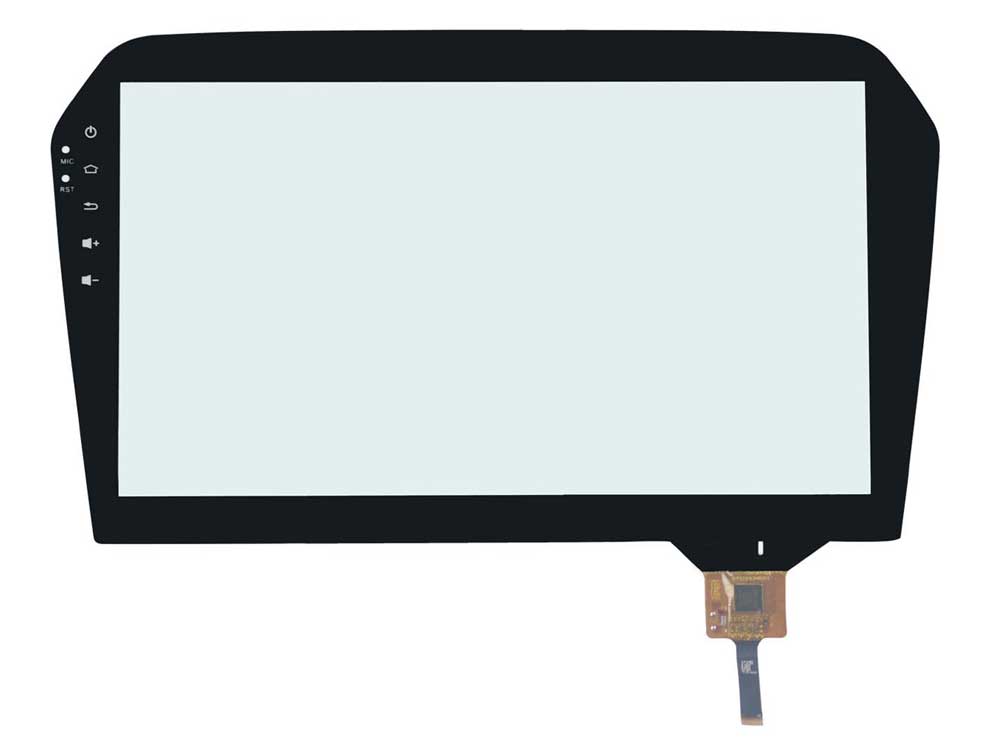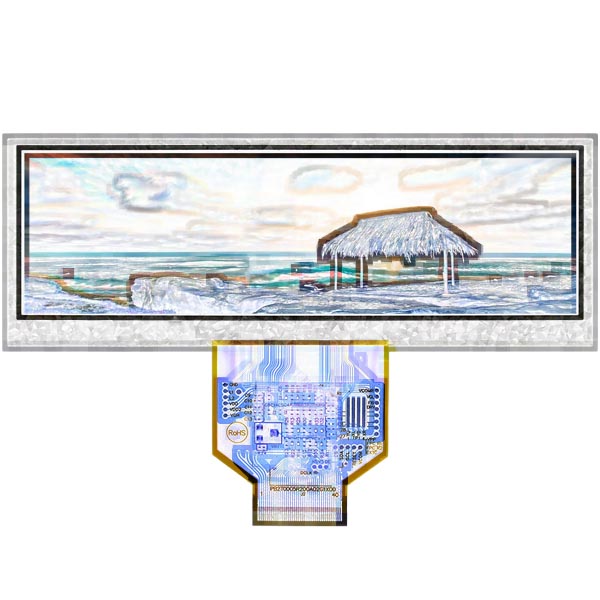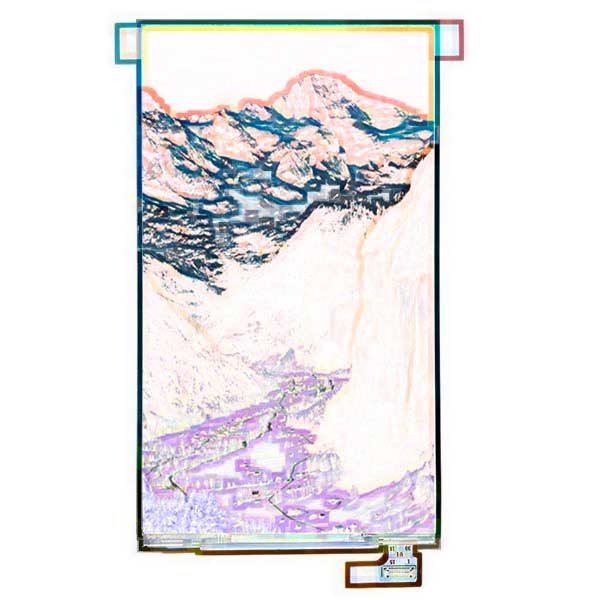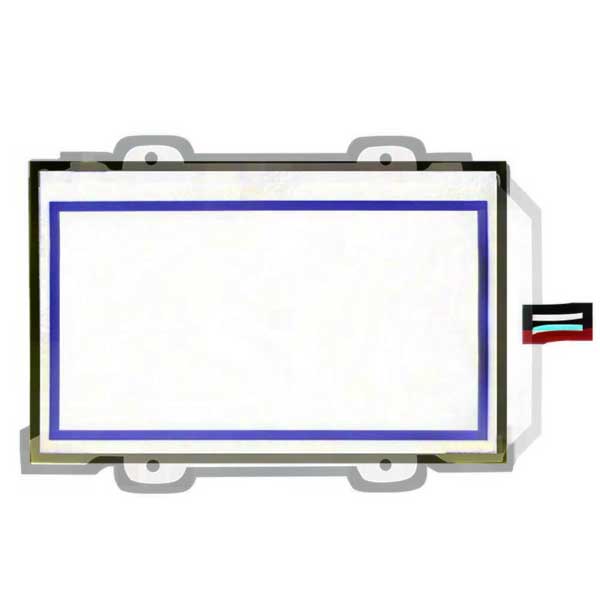Sure thing! Let’s start with a bang and dive into the world of PCAP user interfaces. Have you ever wondered how your touchscreen device knows exactly where you’re tapping or swiping? Well, it all comes down to the type of PCAP (Projected Capacitive Touch) technology being used.
In this article, we’ll explore the different types of PCAP user interfaces, from single-touch to multi-touch. You’ll learn about icon-based user interfaces. You’ll learn about low-resolution with single-touch gestures. Or course, you’ll be able to appreciate the medium-resolution with single-touch and single and dual-touch gestures. And finally, you’ll get ready to understand high-resolution with multi-touch.
You’ll be amazed at the advancements in touchscreen technology and how it has revolutionized the way we interact with our devices. No longer are we limited to simple button presses, we can now swipe, pinch, and zoom with ease.
So sit back, grab a snack, and get ready to be amazed by the world of Single, Dual, and Multi-Touch PCAP User Interfaces.
Keeping it simple: Icon-Based interfaces
PCAP (Projected Capacitive Touch) user interfaces have come a long way since the days of simple button presses. With advancements in technology, we can now interact with our touchscreen devices in a whole new way. One of the most significant advancements is the use of icon-based interfaces. They simplify the user experience and make it more intuitive.
An icon-based interface is a type of user interface. It uses images, symbols, or icons to represent different functions or commands. Instead of text or buttons, users interact with the device. How? By tapping or swiping on the appropriate icon. This approach makes the user experience more visual and engaging. And it allows users to navigate through different functions and features with ease.
Icon-based interfaces are especially useful for touchscreen devices. It is because they allow for more natural and intuitive interactions. With a button-based interface, users must locate and press specific buttons. It makes them able to access different features. So these features can be cumbersome and difficult to navigate. With an icon-based interface, users can quickly and easily access the features they need with just a tap or swipe.
Low-resolution with single-touch gestures is one of the simplest forms of icon-based interface. This type of interface uses a limited number of low-resolution icons that can be tapped with a single finger to perform basic functions. For example, a single-touch gesture could be used to open an app or navigate to a different page.
Medium-resolution with single-touch. Single and dual-touch gestures are a step up from low-resolution interfaces. This type of interface uses more detailed icons. So they can be tapped with a single finger to perform more complex functions. In addition, it can also recognize single and dual-touch gestures. So it performs a range of different functions, such as pinch-to-zoom or double-tap to zoom in.
High-resolution with multi-touch is the most advanced type of icon-based interface. This type of interface uses high-resolution images. They can recognize multiple touchpoints simultaneously. They allow users to perform a wide range of complex functions with ease. This type of interface is commonly used in devices. For example smartphones, tablets, and laptops.
All in all, icon-based interfaces are an essential component of touchscreen technology. They allow users to interact with their devices more naturally and intuitively. There are many options available to suit the needs of different users. By simplifying the user experience and making it more engaging, icon-based interfaces have revolutionized the way we interact with our devices, making them more accessible and user-friendly than ever before. So why not try it out for yourself and see how an icon-based interface can simplify your life?
The basics: Single-Touch interfaces
Single-touch interfaces are the most basic type of PCAP (Projected Capacitive Touch) user interface. Indeed, they have been in use for quite some time. They work by detecting a single point of contact on the touchscreen device. So that they translate that into a specific function or command.
Single-touch interfaces are characterized by the use of low-resolution icons. These are typically arranged in a grid-like pattern. Users interact with these icons by tapping them with a single finger. This fact initiates the corresponding function or command.
One of the most common examples of a single-touch interface is a simple calculator. The interface is typically made up of a series of buttons. These buttons represent different numbers and functions. For example, such as addition, subtraction, multiplication, and division. By tapping on the appropriate button, the user can perform the desired calculation.
Another common example of a single-touch interface is a virtual keyboard. This type of interface uses low-resolution icons that represent letters, numbers, and symbols. By tapping on the appropriate icon, the user can input the desired character into a text field.
Single-touch interfaces are also commonly used in kiosks and other self-service applications. These interfaces are designed to be easy to use, even for users who are not familiar with the technology. They typically feature large, easy-to-read icons that are intuitive to use.
Overall, single-touch interfaces are a great starting point for anyone new to touchscreen technology. They are simple, straightforward, and easy to use, making them an excellent choice for beginners. They are also widely supported across a range of devices, from smartphones to tablets to laptops.
That being said, there are some limitations to single-touch interfaces. One of the biggest drawbacks is that they are not particularly well-suited for multi-tasking. They aren’t so good for performing more complex functions. They are not able to recognize more complex gestures, such as pinch-to-zoom or swipe-to-scroll. It is because they can only detect a single point of contact.
Despite these limitations, single-touch interfaces are still an essential part of touchscreen technology. They have paved the way for more advanced types of interfaces, such as multi-touch and icon-based interfaces. They remain a popular choice for many applications and devices. And they are likely to continue to be an important part of touchscreen technology for many years to come.
Lastly, single-touch interfaces are the most basic type of PCAP user interface. So they are still widely used across a range of devices and applications. They are characterized by the use of low-resolution icons. In addition, they are designed to be easy to use and intuitive. While they have some limitations, they remain an essential part of touchscreen technology. They are a great starting point for anyone new to the technology, too. If you’re just getting started with touchscreen devices, single-touch interfaces are a great place to start.
Upgrading your experience: Dual-Touch interfaces
Dual-touch interfaces represent a significant upgrade over their single-touch counterparts. These interfaces can recognize two points of contact on a touchscreen device. They can translate them into a range of different functions and commands.
Dual-touch interfaces are characterized by the use of medium-resolution icons. These are more detailed and visually appealing than those used in single-touch interfaces. They are typically arranged in a grid-like pattern, similar to single-touch interfaces.
The addition of multi-touch functionality allows users to perform a wider range of functions and gestures. For example, such as pinch-to-zoom and double-tap to zoom in. This makes the user experience more natural and intuitive. It allows users to interact with their devices. All in a way that feels more like real-world interactions.
One of the most common examples of a dual-touch interface is a touchscreen device. It supports pinch-to-zoom functionality. This is a gesture that involves placing two fingers on the touchscreen device. Then you have to move them apart to zoom in or pinch them together to zoom out. This type of interface is widely used. Where? In smartphones, tablets, and other devices. And it has become a staple of modern touchscreen technology.
Another example of a dual-touch interface is a virtual keyboard. But not a simple one. Just a keyboard that supports multi-touch gestures. With this type of interface, users can type with both hands. So they use multi-touch gestures to perform functions. For instance, such as selecting, copying, and pasting text. This makes typing on a touchscreen device much more natural and intuitive. And it is a great example of how dual-touch interfaces can improve the user experience.
Overall, dual-touch interfaces are an essential part of modern touchscreen technology. They offer a significant upgrade over single-touch interfaces. It allows users to perform a wider range of functions and gestures with ease. They are widely supported across a range of devices. It makes them a great choice for users who want to take advantage of the latest touchscreen technology.
That being said, there are some limitations to dual-touch interfaces. They are not as flexible as multi-touch interfaces. These last can recognize more than two points of contact on a touchscreen device. This can limit the types of gestures and functions that are supported. And it can make the user experience feel more limited and less natural.
Despite these limitations, dual-touch interfaces remain an important part of modern touchscreen technology. They offer a great balance between functionality and ease of use, making them a great choice for a wide range of users and applications.
In conclusion, dual-touch interfaces are a significant upgrade over single-touch interfaces. It allows users to perform a wider range of functions and gestures with ease. They are characterized by the use of medium-resolution icons and are widely supported across a range of devices. While they have some limitations, they remain an important part of modern touchscreen technology. They are a great choice for users who want to take advantage of the latest advancements in touchscreen technology, too. If you’re looking for a more natural and intuitive way to interact with your touchscreen device, a dual-touch interface is a great place to start.
The next level: High-Resolution Multi-Touch interfaces
High-resolution multi-touch interfaces represent the next level in touchscreen technology. They are designed to recognize many points of contact on a touchscreen device. They can translate them into a wide range of functions and commands, too. They are characterized by the use of high-resolution icons. These are more detailed. And these are more appealing than those used in single-touch or dual-touch interfaces.
Can you imagine one of the most significant advantages of high-resolution multi-touch interfaces? This is because they can recognize a wide range of gestures and functions. These include pinch-to-zoom, swipe-to-scroll, and rotate-to-pan. This makes the user experience much more natural and intuitive. It allows users to interact with their devices. Indeed, in a way that feels more like real-world interactions.
Another advantage of high-resolution multi-touch interfaces is that they are customizable. This means that developers can create interfaces. These interfaces are tailored to the specific needs of their applications. So it allows users to perform a wide range of functions and gestures with ease.
High-resolution multi-touch interfaces are also used in gaming and other applications. They need precise and responsive touch controls. With these interfaces, users can perform a wide range of gestures and functions. For example, such as tapping, swiping, and dragging, with incredible precision and speed.
You can use many fingers on tablets and laptops. So you can do things like scrolling, zooming, and rotating. This feels natural and intuitive, like using your hands in real life.
High-resolution multi-touch interfaces are a significant advancement in touchscreen technology. They offer a wide range of functions and gestures. They were before not possible with single-touch or dual-touch interfaces. They are highly customizable. And, as we said before, they can be tailored to the specific needs of a wide range of applications. It makes them a great choice for developers and users alike.
That being said, there are some limitations to high-resolution multi-touch interfaces. They must have a significant amount of processing power and memory to operate. It can be a challenge for some devices. They also require more precise and responsive touch controls. So, without any doubt, it can be more difficult for some users to master.
Despite these limitations, they are essential. Why? Because high-resolution multi-touch interfaces are part of modern touchscreen technology. They offer a significant improvement over single-touch and dual-touch interfaces. And they are widely supported across a range of devices and applications.
To conclude, high-resolution multi-touch interfaces represent the next level in touchscreen technology. They offer a wide range of functions and gestures that were previously not possible. Too, they are highly customizable. It makes them a great choice for developers and users alike. Before, we said they are an essential part of modern touchscreen technology. But, remember they have some limitations. And they are likely to continue to be a significant area of innovation and advancement in the years to come.
So, high-resolution multi-touch interfaces are worth checking out. Just if you’re looking for the latest and greatest in touchscreen technology.
Applications of PCAP User Interfaces: From Smartphones to Industrial Equipment
PCAP user interfaces are becoming increasingly common. Indeed, it is so in a wide range of devices and industries. From smartphones and tablets to industrial equipment. The high level of touch improves the sensitivity, durability, and user-friendliness of PCAP technology. Its properties make it ideal for a variety of applications.
Smartphones and tablets are not just among the most common devices. But they are the most common which use PCAP user interfaces. The ability to pinch, zoom, and swipe with ease has made these devices incredibly popular among consumers. Many smartphones and tablets also use multi-touch technology. It allows users to use several fingers to interact with their devices.
But PCAP user interfaces are not just limited to consumer devices. They are also widely used in industrial applications. For example, such as medical equipment, point-of-sale systems, and manufacturing equipment. In these applications, the touchscreens must be durable enough. For what? To withstand harsh environments and heavy usage.
In medical equipment, PCAP technology is used too. Overall in everything from ultrasound machines to patient monitoring systems. The high level of touch sensitivity makes it easy for medical professionals to use these devices. Just even while wearing gloves. They can withstand frequent cleaning and disinfecting. Why? Because of the durability of PCAP touchscreens. It makes them ideal for use in healthcare settings.
Point-of-sale systems are another area where PCAP user interfaces are widely used. Touchscreens in these systems need to be highly responsive, durable, and easy to use for both customers and employees. PCAP touchscreens are also highly customizable. It allows the creation of unique user interfaces that are tailored to specific business needs.
PCAP touchscreens are used in manufacturing assembly line equipment. And they are used in robotic control systems, too. Durability is particularly important in these applications. It is so because the screens need to withstand heavy use and harsh environments.
PCAP user interfaces are becoming more and more common in many devices and industries. They offer a high level of touch sensitivity, durability, and user-friendliness. PCAP technology is suitable for a variety of applications. From smartphones and tablets to medical equipment and manufacturing systems. As technology evolves, we can expect to see even more innovative uses for PCAP touchscreens in the future.
Exploring the World of PCAP User Interfaces: Tips and Recommendations
When it comes to touchscreen technologies, there are a few different types to choose from. Two popular options are resistive touch and infrared touch. While these technologies have their advantages and disadvantages, PCAP user interfaces offer a range of benefits that make them a great choice for many users.
One of the main benefits of PCAP user interfaces is their high level of touch sensitivity. PCAP technology uses electrodes that are positioned on two layers of glass to detect where a user’s finger is tapping or swiping. This allows for greater precision and accuracy than other types of touchscreens. For example, such as resistive touchscreens, require pressure to be applied to the screen to detect touch.
Another advantage of PCAP user interfaces is their durability. PCAP touchscreens are made of durable materials that are less likely to be damaged. Of course, unlike resistive touchscreens, which can be prone to damage from scratches and other forms of wear and tear. They also have a longer lifespan than other types of touchscreens. It makes them a smart investment for users looking to get the most out of their devices.
Infrared touchscreens are another popular option. But they have a few key disadvantages compared to PCAP technology. For one, infrared touchscreens can be sensitive to light. They may not work properly in bright or direct sunlight. Additionally, they can be more expensive than PCAP touchscreens. These last can be a barrier for some users.
When it comes to the user experience, PCAP user interfaces offer a range of advantages that make them a great choice for many users. They provide a more natural and intuitive experience. It allows users to interact with their devices. Just in a way that feels more like real-world interactions. They also offer greater precision and accuracy than other types of touchscreens. It makes it easier to perform tasks with greater speed and efficiency.
So, what does all this mean for you? If you’re looking for a high-quality touchscreen experience, PCAP user interfaces are the way to go. They offer a range of benefits. Including high touch sensitivity, durability, and a more natural and intuitive user experience.
When choosing the right PCAP interface for your device, there are a few factors to consider. You’ll want to think about the type of device you’re using, the level of protection you need, and the level of touch sensitivity you require. Additionally, it’s important to choose the right protection film for your device. So you have to take into account factors like ease of application and level of protection.
In the end, PCAP user interfaces offer a range of benefits that make them a great choice for many users. They provide a more natural and intuitive user experience. For example, greater precision and accuracy. And greater durability than other types of touchscreens. And by taking the time to choose the right PCAP interface for your device, you can take full advantage of all the benefits that touchscreen technology has to offer.
References
Coni, P., Merino, F., & Renaud, F. (2015). A Projected Capacitive Touchscreen Operating under High Intensity Radiated Field (No. 2015-01-2533). SAE Technical Paper.
Gray, T. (2019). Projected capacitive touch. A Practical Guide for Engineers, 12-35.
Gray, T., & Gray, T. (2019). Projected Capacitive Touch Basics. Projected Capacitive Touch: A Practical Guide for Engineers, 5-17.