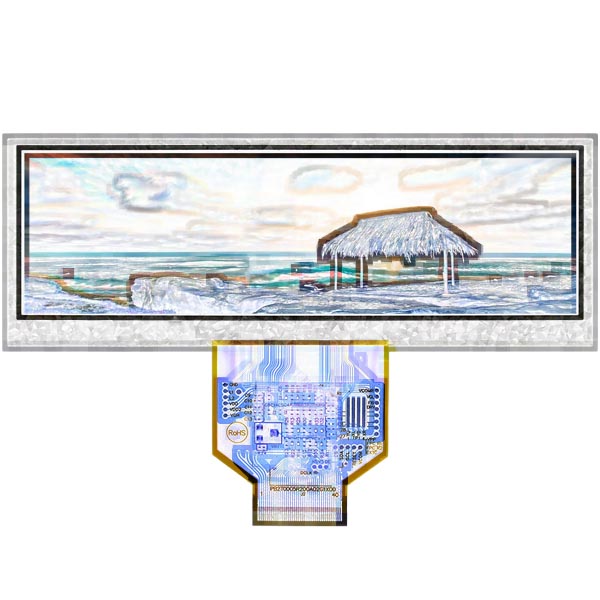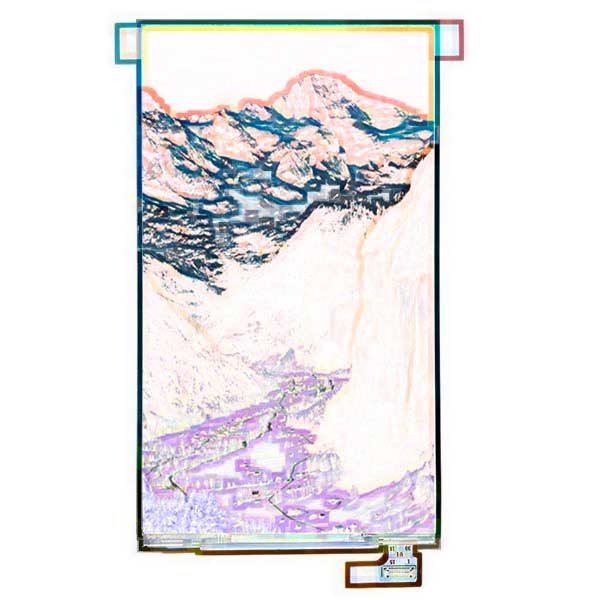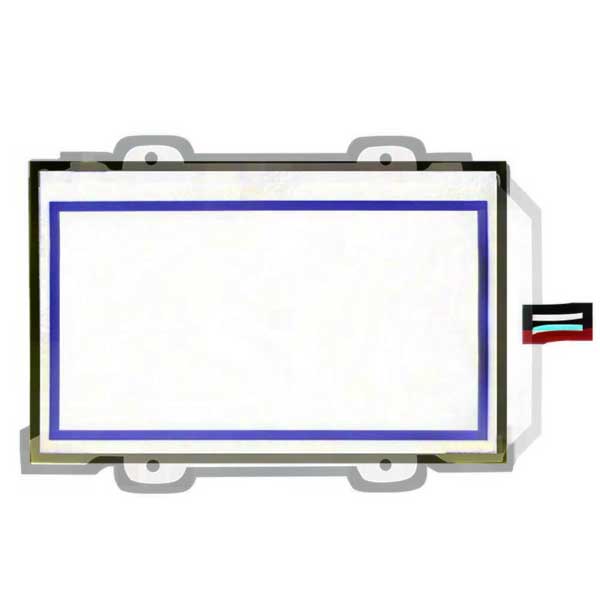The test items of the finished capacitive touch screen include accuracy, linearity, sensitivity, linearity, responsiveness, resistance to interferences, pressure resistance, resistance to high and low temperature, resistance to wearing and salt spray, explosion-proof and anti-cracking, etc.
When the touch screen malfunctions, whether the power supply of the control card is normal should be checked first, and whether the Windows driver has been installed normally should also be checked. Then, whether the touch screen is calibrated under Windows and whether the parameters in “Touchscreen Control” are correct should be checked. In addition, whether the serial port is normal and whether the serial cable is connected properly should be checked.
Recently I have learned the commissioning of broken lines, touch point jumping, irregular touch points, and other faults of capacitive touch screens, and summarized some common problems.
1. Broken line:
It may be caused by the threshold value of the touch point being adjusted too high, which should be adjusted according to the regulations of the specific TP (Touch panel) of the IC (chip) manufacturer. There is a fixed algorithm for it.
2. Irregular points:
It may be caused by the threshold value of the touch point being set too low. Another reason is the static electricity or power interference that causes irregular points. When we were learning to test static electricity, such a phenomenon may occur if the voltage is adjusted too high. When conducting static electricity tests, it generally depends on the size of the TP and the customer’s requirements. For example, in a recent case of a touch screen test, the electrostatic test voltage was set to -15KV and +15KV. The screen was damaged by drawing a circle on the edge of the TP and using the air for the electrostatic test, and there were also cases of irregular points. If this happens, it is recommended that the voltage value be lowered to -12KV or +12KV before testing.
3. Touch point jumping:
We can refer to the following situation of touch point jumping of TP for analysis.
The causes of touch point jumping on the touch screen are divided into five categories.
(1) The hardware channel of the touch screen is damaged
(2) The version of touch screen firmware is too low
(3) Abnormal operating voltage of the touchscreen
(4) radio frequency interference
(5) Abnormal calibration of the touchscreen
3.1 Damage of hardware channels
3.1.1 Phenomenon:
When touching an area of the TP, there is no response, but the areas around the touch point sense a touch event.
3.1.2 Problem analysis:
The sensing areas of a TP are composed of one sensing channel after another. If one of the sensing channels is damaged, the TP cannot sense the change in the electric field when that area is touched. Therefore, the TP will not respond when that area is touched. However, the adjacent normal channels around the area will sense the change in the electric field so that a touch event will occur in those areas. People will feel that they have touched one area, but another area has sensed the touch.
3.1.3 Underlying cause:
The Hardware channel of Tp is damaged
3.1.4 Improvement measures:
Hardware replacement
3.2 TP firmware version too low
3.2 .1 Phenomenon:
TP can be used, but the pressed and response areas are opposite mirror images. For example, if you press the left area, the right area responds; if you press the right area, the left area responds.
3.2.2 Problem analysis:
Some areas of the TP can be used, but it is not accurate when pressed. The interrupt is normal, but the contact points are reversed. This phenomenon may be caused by the TP firmware being too low to match the current driver of the TP.
3.2.3 Underlying cause:
TP firmware mismatch
3.2.4 Improvement measures:
Upgrade TP firmware
3.3 TP supply voltage abnormality
3.3 .1 Phenomenon:
TP has irregular touch points jumping
3.3.2 Problem analysis:
If the touch points of the TP are jumping randomly, it means that the TP needs to be fixed. This happens when the power supply of TP is smaller than its standard working voltage.
3.3.3 Underlying cause:
TP power supply abnormalities.
3.3.4 Improvement measures:
Modify the TP supply voltage to make it normal. The LDO power supply may need to be modified, and the hardware may need to be changed.
3.4 Radio Frequency Interference
3.4 .1 Phenomenon:
When dialing a phone number, the touch areas of the screen jump irregularly after the number is dialed out.
3.4.2 Problem analysis:
The jumping phenomenon only appeared when making calls, indicating that there was interference. After measuring the operating voltage of TP, it was found that the operating voltage of TP was fluctuating.
3.4.3 Underlying cause:
When making calls, it causes the TP voltage to fluctuate.
3.4.4 Improvement measures:
Adjust the operating voltage of TP to be within the normal operating range.
3.5 TP calibration abnormality
3.5 .1 Phenomenon:
After pressing a large area on the TP, the touch panel will temporarily cease to function if you answer an incoming call. The power key needs to be pressed twice to unlock it.
3.5.2 Problem analysis:
When a large area is pressed on the TP, the TP may be calibrated. At this time, the TP’s touch response threshold value is changed to that of the pressing fingers. When an incoming call is answered, the TP will judge that there is no touch event with reference to the previous threshold value, thus giving no response. When the power button is pressed to sleep and wake up, the TP will be calibrated. The normal state is restored, and the TP is ready to be used.
3.5.3 Underlying cause:
Unnecessary calibration was enabled after touching the TP for a large area, which caused the TP reference environment to change. This causes the TP to judge regular touch incorrectly.
3.5.4 Improvement measures:
Optimize the TP calibration algorithm to avoid unnecessary calibrations or to calibrate every once in a while to typical reference values
3.6 Summary of touch point jumping on Touch Panel
Cause analysis:
In many cases, touch point jumping will occur on TP, especially in the sample commissioning stage. It is mainly caused by electrostatic interference, voltage instability, driver error, CTP short circuit, etc.
Solution:
Electrostatic interference should be considered at the product design stage, and the FPCA must be grounded. If the customer environment has serious interference, it is necessary to use electromagnetic film to resist interference. In addition, if the serial port between the CTP and the main control board is not properly connected, problems such as touch point jumping may occur. During the sample commissioning stage, the program must be adjusted to the best condition. The more severe problem is that the CTP itself is short-circuited, which is mainly caused by the short-circuiting of the sensor or FPC. This is a fatal fault, and it requires a CTP replacement.
4. Why are there water ripples on capacitive touch screens?
Cause analysis:
Water ripples on capacitive touch screens are similar to the resistive screen’s Newton ring. The water ripple is actually a gap between the LCM and the CTP, which is also related to the polarizer of the LCD module.
Solution:
If LCM does not have an iron frame, and there is no mismatch between POL and the frame, optical bonding can be taken into consideration. If it is not suitable for optical bonding, frosted POL can be chosen, or the distance between LCM and CTP can be increased.