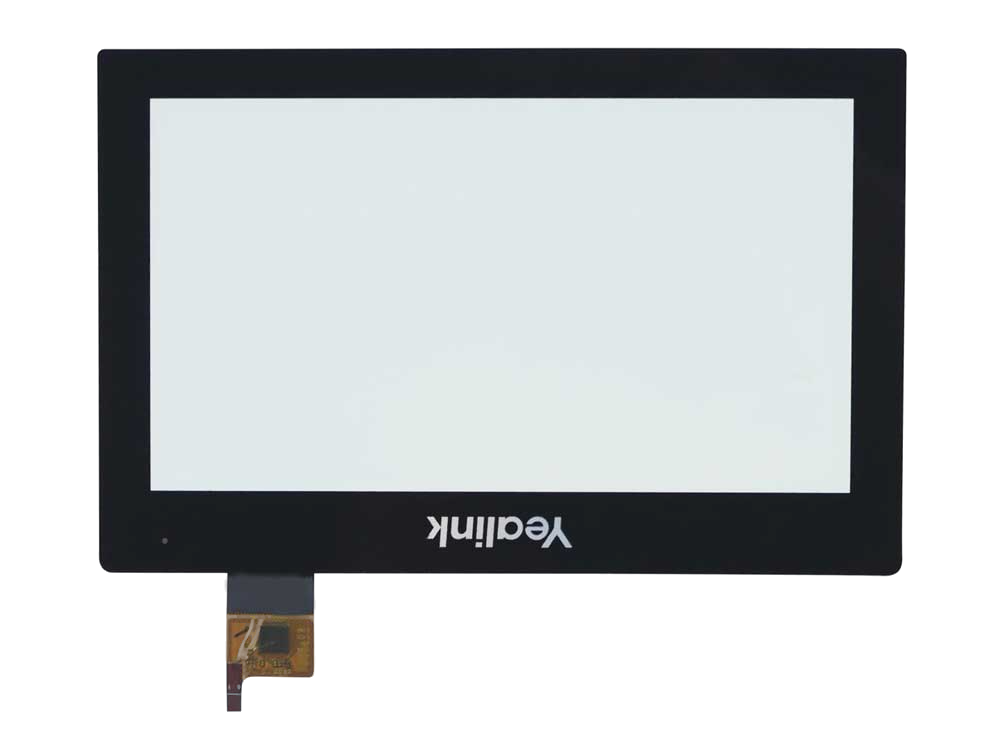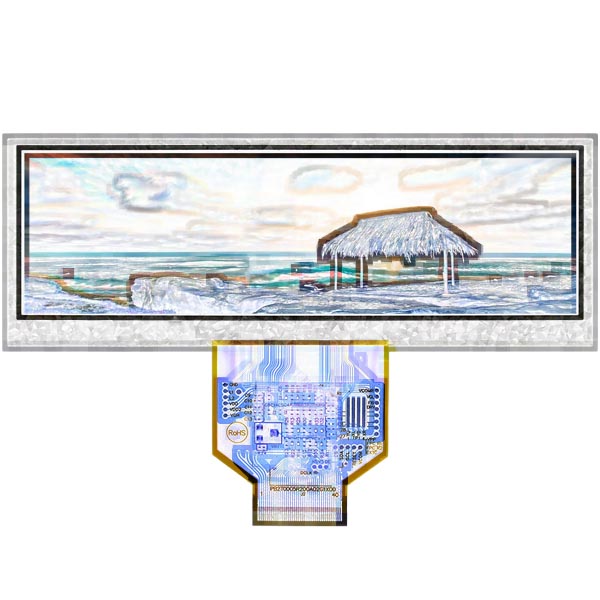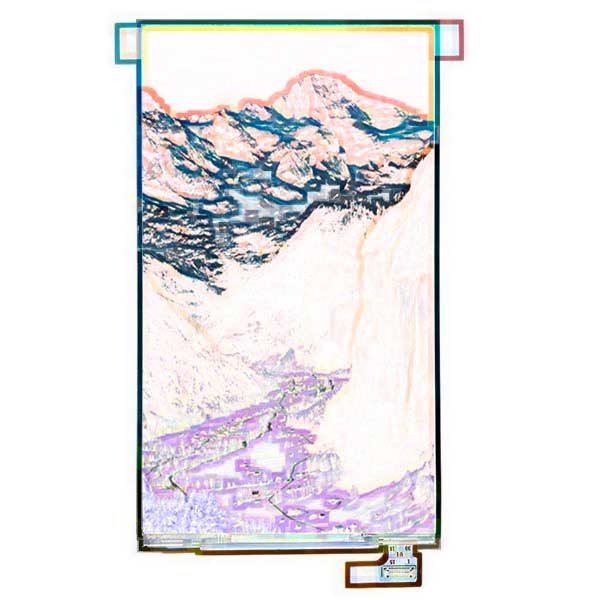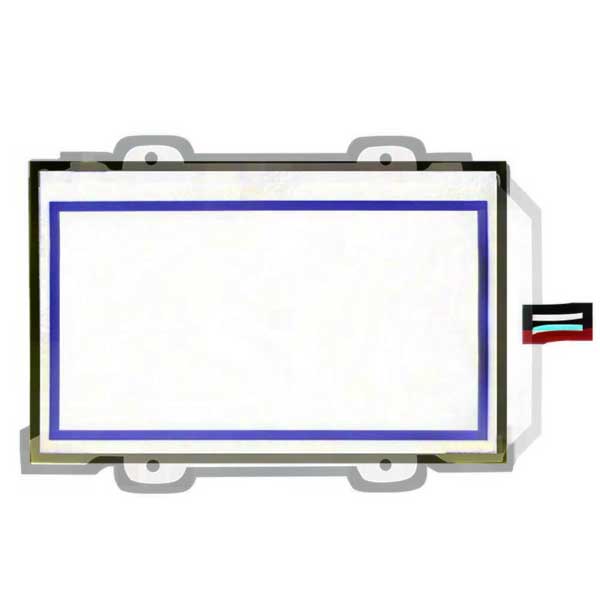Have you ever wondered how your smartphone screen can detect your touch? Or how you can control your tablet without actually touching the buttons? The answer to these questions lies in PCAP touch technology.
PCAP, short for Projected Capacitive Touch, is a type of touch screen technology. It allows you to interact with your devices simply by touching the screen. But how does it work? PCAP screens have a layer of conductive material that stores electrical charges. When you touch the screen, your finger changes the amount of electrical charges on the surface. This change is then detected by the screen. Then, it is translated into actions on the device, like scrolling or clicking.
So, what sets PCAP apart from other touch screen technologies? The biggest difference is the type of touch detection. PCAP uses capacitive sensing, while other technologies like resistive touch use pressure sensing. Capacitive sensing is more precise and accurate. It makes it the preferred choice for modern devices like smartphones and tablets.
Now that you know the basics of PCAP touch technology, it’s time to dive into the world of PCAP tunings and customizations. This is where you can fine-tune your touch screen experience to match your needs. For example, you can choose the right stack-ups and substrates to build the foundation of your PCAP screen. Stack-ups refer to the multiple layers of materials that make up the screen. But substrates are the base materials that provide stability and support.
Another customization option is the type of ITO, or Indium Tin Oxide, used in the screen. ITO is a conductive material that is transparent and conducts electricity. Single-layer ITO, also known as SITO, is a simpler and more cost-effective option. Dual-layer ITO, or DITO, offers more durability and is often used in rugged devices. One Glass Solution, or OGS, streamlines the touch screen technology by eliminating the need for additional layers of material.
Then there’s the choice between 2-layer film and 2-layer glass in PCAP touch screens. Both options have their own advantages, and the right choice will depend on your specific needs. ITO patterns can also play a role in enhancing the touch screen experience. The right pattern can improve sensitivity and accuracy, while also adding a touch of creativity to your device.
Finally, chip mountings and bonding methods are important factors to consider when it comes to securing the touch technology. Chip mountings refer to the way the touch sensor is attached to the screen. Bonding methods refer to the way the different layers of the screen are joined together. Both play a crucial role in ensuring the touch screen is stable and functional.
So, there you have it, a beginner’s guide to PCAP touchscreens. With so many customization options available, you can truly make your touch screen experience your own. So, start exploring the world of PCAP and unleash the power of touch technology.
Unlocking the mystery of PCAP touch technology
PCAP touch technology is a type of touch screen technology that allows you to interact with your devices simply by touching the screen. This technology works by having a layer of conductive material that stores electrical charges. When you touch the screen, your finger changes the number of electrical charges on the surface. So, this change is then detected by the screen and translated into actions on the device.
One of the biggest advantages of PCAP touch technology is the type of touch detection. Do you know PCAP uses capacitive sensing, which is more precise and accurate? Unlike other touch screen technologies like resistive touch, which use pressure sensing. This makes PCAP the preferred choice for modern devices like smartphones and tablets.
The world of PCAP touch technology is filled with the customization and fine-tuning options. For example, you can choose the right stack-ups and substrates to build the foundation of your PCAP screen. Stack-ups refer to the many layers of materials that make up the screen. Instead, substrates are the base materials that provide stability and support. Another customization option is the type of ITO, or Indium Tin Oxide, used on the screen. ITO is a conductive material that is transparent and conducts electricity. Single-layer ITO, also known as SITO, is a simpler and more cost-effective option. While Dual-layer ITO, or DITO, offers more durability and is often used in rugged devices. One Glass Solution, or OGS, streamlines the touch screen technology. ¿How? By eliminating the need for additional layers of material.
The choice between 2-layer film and 2-layer glass in PCAP touch screens is also an important one. Both options have their advantages, and the right choice will depend on your specific needs. ITO patterns can also play a role in enhancing the touchscreen experience. The right pattern can improve sensitivity and accuracy, while also adding a touch of creativity to your device.
Chip mountings and bonding methods are also important factors to consider when it comes to securing the touch technology. Both play a crucial role in ensuring the touch screen is stable and functional.
To conclude, PCAP touch technology is a powerful tool that allows you to interact with your devices simply by touching the screen. With so many customization options available, you can truly make your touchscreen experience your own. Start exploring the world of PCAP and unleash the power of touch technology!
PCAP vs resistive touch: Which one reigns supreme?
Have you ever wondered why your smartphone screen feels so smooth and responsive compared to an older touchscreen device? The answer lies in the type of touch technology used. In this article, we’ll compare two popular types of touch technology: PCAP (Projected Capacitive Touch) and resistive touch.
First, let’s look at the resistive touch. This type of touchscreen technology works by registering pressure from your finger on the screen. The screen is made up of two layers of material with a small gap in between. When you touch the screen, the two layers come into contact, which allows the device to register the touch and translate it into action.
Resistive touch is a more affordable option compared to PCAP technology. It makes this technology a popular choice for devices like basic MP3 players anYetevices. Yet, it’s not as accurate or precise as PCAP technology and the touch response can be slow, especially if you’re using an older device.
Now, let’s look at the PCAP touch. As we mentioned in our previous article, PCAP touch uses capacitive sensing to detect your touch. Instead of registering pressure like resistive touch, PCAP touch uses electrical charges stored in a conductive material on the screen. When you touch the screen, your finger changes the number of electrical charges on the surface, which is then detected by the device.
PCAP touch is a more precise and accurate touch technology, making it the preferred choice for modern devices like smartphones and tablets. The touch response is faster and more responsive, and the screens are typically more durable and resistant to scratches.
So, which touch technology reigns supreme? The answer is PCAP touch. With its superior accuracy, speed, and durability, it’s the clear choice for modern devices. However, if you’re looking for a more affordable option, resistive touch may be a good choice for you.
In conclusion, if you want a touchscreen experience that’s fast, accurate, and responsive, go with PCAP touch. On the other hand, if you’re on a budget and don’t mind a slower touch response, resistive touch may be a good choice for you. Either way, both types of touch technology have their pros and cons, so choose the one that best fits your needs.
Fine-tuning your touch screen experience with PCAP customizations
In the world of touchscreen technology, Projected Capacitive Touch (PCAP) has become the preferred choice for many devices. Yes, it includes smartphones and tablets. This is because PCAP offers a level of precision and accuracy that other touchscreen technologies can’t match. But what makes PCAP so special, and how can you fine-tune your touch screen experience to suit your needs?
One of the main advantages of PCAP technology is that it allows for a wide range of customizations. By tweaking the different components of your touch screen, you can make it more sensitive, accurate, and tailored to your specific needs. Let’s explore some of the PCAP customizations available to you.
- Stack-Ups and Substrates: These two components form the foundation of your PCAP touch screen. “Stack-ups” are like building blocks for your touch screen. They are made up of several layers of material. “Substrates” are like the foundation of your screen. They provide stability and support to the touch screen. So, you can create a screen that is both durable and responsive. Do you know how? By choosing the right stack-ups and substrates.
- ITO Material: Indium Tin Oxide (ITO) is a conductive material that is transparent and conducts electricity. There are three types of ITO available for use in PCAP touch screens: Single-layer ITO (SITO), Dual-layer ITO (DITO), and One Glass Solution (OGS). SITO is a simpler and more cost-effective option, while DITO offers greater durability. OGS eliminates the need for extra layers of material, streamlining the touchscreen technology.
- Film vs Glass: When it comes to PCAP touch screens, you have the option of choosing between a 2-layer film and a 2-layer glass. Both options have their advantages, and the right choice will depend on your specific needs. For example, the glass may offer greater durability, but the film is more flexible.
- ITO Patterns: The pattern of the ITO material can play a role in enhancing your touch screen experience. By choosing the right ITO pattern, you can improve sensitivity and accuracy, while also adding a touch of creativity to your device.
- Chip Mountings and Bonding Methods: These two factors play a crucial role in securing the touch technology. Chip mountings refer to the way the touch sensor is attached to the screen, while bonding methods refer to the way the different layers of the screen are joined together. By choosing the right chip mountings and bonding methods, you can ensure your touch screen is stable and functional.
At last, PCAP touch technology offers a level of precision and accuracy that other touchscreen technologies can’t match. With a wide range of customizations available, you can fine-tune your touchscreen experience to suit your needs. Whether you want a screen that is more sensitive, accurate, or simply more tailored to your specific requirements, PCAP is the way to go. So, start exploring the world of PCAP customizations and unlock the full potential of touch technology!
Building the foundation for PCAP touch screens with stack-ups and substrates
If you’re looking to customize your touch screen experience, the first step is to understand the foundation of PCAP screens – stack-ups and substrates. These are the building blocks of your touch screen and play a crucial role in determining its performance and functionality.
A stack-up refers to the multiple layers of material that make up the touch screen. These layers can include ITO (Indium Tin Oxide), which is a conductive material that is transparent and conducts electricity, as well as protective and insulation layers. The right stack-up can improve the sensitivity and accuracy of your touch screen, making it easier and more enjoyable to use.
Substrates, but are the base materials that provide stability and support to your touch screen. They can be made of various materials. For example, such as glass or plastic. And the choice of substrate will depend on your specific needs and requirements. For example, if you want a durable touch screen for rugged devices, you may choose a glass substrate. If you want a lightweight touch screen for a portable device, you may choose a plastic substrate.
So, what should you consider when building the foundation for your PCAP touch screen? The first thing to think about is the size and shape of your device. This will determine the size and shape of the stack-up and substrate you will need. You should also think about the type of device you’re building, as well as its intended use. For example, if you’re building a touch screen for a gaming device, you may want a high-precision stack-up and substrate. So that can handle fast and accurate touch inputs.
Another important factor to consider is the cost. Stack-ups and substrates can have a big impact on the overall cost of your touch screen. To keep costs down, you may choose a simpler and more cost-effective stack-up and substrate. However, keep in mind that this may result in lower sensitivity and accuracy, which may not be suitable for your needs.
Finally, you should consider the environment in which your touch screen will be used. For example, if your touch screen will be used outdoors, you will need to choose a stack-up and substrate that can withstand harsh weather conditions. Such as rain and extreme temperatures.
Lastly, building the foundation for your PCAP touchscreen requires careful consideration of your needs and requirements. The right stack-up and substrate can make all the difference in your touchscreen experience, so choose wisely. Whether you’re building a touch screen for gaming, outdoor use, or any other purpose, make sure you build the right foundation to unlock the full potential of PCAP touch technology.
The simplicity of single-Layer ITO in touch screen technology
The world of touchscreen technology can often seem complex, with many layers and materials involved in making these devices work. But what if we told you that touch screens can also be made with a single layer of material? This is where single-layer Indium Tin Oxide (ITO) comes in.
ITO is a transparent and conductive material that is used in touchscreen devices. The simplicity of using one layer of ITO in touch screen technology is what makes it so appealing for manufacturers and consumers alike.
For manufacturers, using a single layer of ITO in touch screens reduces the complexity of the manufacturing process. This results in a more streamlined production process and lower production costs. Additionally, using ITO as the only conductive layer in touch screens also leads to a more durable and long-lasting product. Why? Because fewer layers can potentially peel or wear down over time.
For consumers, touch screens made with a single layer of ITO offer a more user-friendly experience. The fewer layers involved in the touch screen technology, the more responsive and accurate the touch screen will be. This results in a better overall user experience. So that the touch screen will be more sensitive to touch and less prone to ghost touches or mids-touches.
Overall, single-layer ITO in touch screen technology offers a simple, yet effective solution for both manufacturers and consumers. Its use in touch screens has been adopted in recent years. And will likely continue to grow in popularity due to its many benefits. So, next time you’re using your touchscreen device, take a moment to appreciate the simplicity of the single-layer ITO that makes it all possible.
Double the durability with dual-layer ITO in PCAP screens
As technology continues to advance, so does the touchscreen experience. In the world of touchscreen technology, there are different materials used to make touch screens more durable and responsive. One such material is Indium Tin Oxide (ITO), which is widely used in touch screens because of its conductive properties. ITO is typically used in single-layer or dual-layer configurations. Of course, dual-layer ITO offers a higher level of durability compared to single-layer ITO.
In a dual-layer ITO configuration, two thin layers of ITO are placed on top of each other to create a more robust and durable touch screen. This is because having two layers of ITO provides added protection to the touch screen. Then it makes it less likely to break or become damaged over time. The extra layer also enhances the touch screen’s responsiveness. So, it allows for a smoother and more accurate touch experience.
Dual-layer ITO has the added advantage of improved resistance to interference. When someone uses a pen or stylus to touch the screen, dual-layer ITO helps prevent interference. So that it maintains a consistent touch response. This feature is especially useful in industrial or commercial settings. It is because touch screens may experience heavy use or stress.
Finally, if you’re looking to enhance your touchscreen experience and increase its durability, dual-layer ITO is an excellent option to consider. Whether you’re using it in a personal device or a commercial setting, dual-layer ITO provides a more robust and responsive touch screen. It is less likely to become damaged over time. So, if you’re in the market for a new touch screen, be sure to consider dual-layer ITO as an option.
Streamlining touch screen technology with one glass solution (OGS)
When it comes to touchscreen technology, having a streamlined and efficient setup is key. One way to achieve this is through the use of One Glass Solution (OGS). OGS combines the touch sensor and cover glass into one single layer, reducing the number of layers in the touch screen setup and making it more compact. This not only saves space but also makes the touchscreen lighter, more durable, and less prone to damage.
OGS is an advanced technology that is becoming increasingly popular for its many benefits. For example, it eliminates the gap between the touch sensor and the cover glass. It provides a more consistent touch response and improved image quality. Additionally, the reduction in layers also means. So that there is less room for dust and other particles to accumulate, which can be a problem with other touchscreen technologies.
So, if you’re looking to streamline your touchscreen setup and get the most out of your technology, OGS is worth considering. With its many advantages and benefits, it’s a smart choice for anyone looking to get the most out of their touch screen technology. Whether you’re using a touch screen in a commercial setting or simply want a better user experience, OGS is a great solution that can help you get the results you’re looking for.
The power of two: Exploring 2-layer film and glass in PCAP touch screens
When it comes to touchscreen technology, it’s often said that two heads are better than one. This is especially true in the case of 2-layer film and glass. This is a powerful combination that offers a wide range of benefits for PCAP (Projected Capacitive) touch screens. In this article, we’ll explore why 2-layer film and glass are a winning combination for touch screen technology. And what it can do to streamline your touchscreen experience.
First, let’s talk about what 2-layer film and glass are. It refers to the use of two separate layers of film and glass in a touch screen, instead of just one. This layer of film is typically made from a transparent and conductive material. Yet such as ITO (Indium Tin Oxide), while the glass layer provides a sturdy and supportive base.
So why use two layers instead of just one? For starters, having two layers provides greater durability. Of course, it provides stability to the touch screen. This is because the film layer can absorb impact and stress. While the glass layer provides a solid foundation. As a result, touch screens with 2-layer film and glass are less likely to break or become damaged, even with heavy use.
In addition to greater durability, 2-layer film, and glass also offers several other benefits. For example, the use of two layers allows for greater flexibility customization, and design. With 2-layer film and glass, touch screens can be tailored to meet specific user requirements, such as greater sensitivity or improved touch accuracy.
Another advantage of 2-layer film and glass is that it provides a clearer and more precise touch response. This is because the two layers work together to provide a more consistent and accurate touch signal, resulting in a more responsive and reliable touchscreen experience.
Finally, 2-layer film and glass are also a more cost-effective solution compared to other touch screen technologies. This is because the use of two layers instead of one allows for greater efficiency in the manufacturing process, resulting in lower production costs.
To sum up, 2-layer film and glass are a powerful combination that provides some benefits for PCAP touch screens. With its combination of durability, flexibility, precision, and cost-effectiveness, 2-layer film and glass is an excellent choice for anyone looking to streamline their touch screen technology. So why not give it a try and see what it can do for you?
The Art of touch: ITO patterns in PCAP screens
Did you know the way the ITO (Indium Tin Oxide) is arranged on PCAP touch screens affects the user experience? ITO patterns determine the touch screen’s accuracy. What exactly? The answer is simple: detecting touch inputs and providing a smooth touch experience. This part of the article will look at the impact of ITO patterns on PCAP screens’ performance and functionality.
ITO patterns can vary in shape, size, and distribution on the surface of the touch screen. Some common patterns include linear, matrix, and grid arrays. The choice of the pattern depends on the specific requirements and usage scenario of the touch screen. For example, matrix arrays are often used in larger touch screens. It is where a higher number of touch inputs are required. Instead, linear arrays are more suitable for smaller screens. It is where fewer touch inputs are needed.
One important aspect of ITO patterns is their impact on the touch screen’s sensitivity. ITO patterns with smaller lines and tighter spacing provide greater touch sensitivity. However, patterns with larger lines and wider spacing offer less sensitivity. This makes it possible to fine-tune the touch experience to suit different user needs and preferences.
Another aspect of ITO patterns that contributes to the touch screen’s performance is the electrical conductivity of the ITO. ITO patterns with higher conductivity offer improved touch accuracy and responsiveness. So, it makes them ideal for applications that require precision touch inputs.
To wrap things up, ITO patterns play a crucial role in the touch screen experience and are an important consideration for anyone looking to optimize their PCAP touch screen performance. From the choice of pattern to the electrical conductivity of the ITO, these details all contribute to the touch screen’s ability to provide a smooth and seamless touch experience for the user.
References
Stanford, S. M., Panchal, R. G., Walker, L. M., Wu, D. J., Falk, M. D., Mitra, S., … & Bottini, N. (2012). High-throughput screen using a single-cell tyrosine phosphatase assay reveals biologically active inhibitors of tyrosine phosphatase CD45. Proceedings of the National Academy of Sciences, 109(35), 13972-13977.
Dodd, S., Lancaster, J., Miranda, A., Grothe, S., DeMers, B., & Rogers, B. (2014, September). Touch screens on the flight deck: The impact of touch target size, spacing, touch technology and turbulence on pilot performance. In Proceedings of the Human Factors and Ergonomics Society Annual Meeting (Vol. 58, No. 1, pp. 6-10). Sage CA: Los Angeles, CA: SAGE Publications.